
Now a Gmail account has more than 5GB of storage space. I am sure you will not have mails, documents and spreadsheets having a total space more than 1 GB in your Gmail account. Make use of this space to save your favorite files like pictures, e books and even movie files. You can retrieve these files from anywhere in the world. You can even access Gmail account as a local hard disk drive installed on your computer.
How to do this?Gmail Drive is a service that creates a virtual hard drive folder on your windows explorer, which allows you to store files in your Gmail account. It is accessible through “My Computer”.
How it works?
Download and unzip set up file of Gmail Drive from here. Install it on your computer. After installation a new folder will appear under system folders. Double click on it. The coming window will ask you to type in your Gmail user name and password for logging in. Copy files to and from the Gmail drive folder simply by using drag and drop.
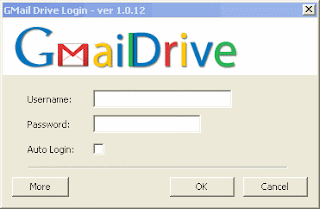
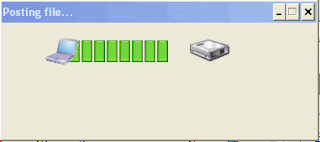
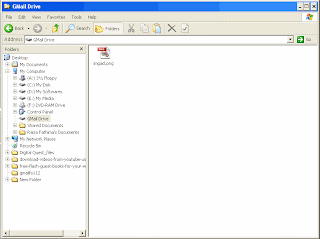
Features:
Through a Gmail Drive installed on the system, we can access all Gmail account we have.One Gmail can be accessed trough any Gmail drive.Whenever a file is added to Gmail drive it creates an email account with the added file as an attachment. It will be shown in your normal inbox folder. So for retrieving files in Gmail account do not require this tool. You can just download the attached file.
Limitations:
The total file name size in drive must be less than 65 characters.Some file types like executable files and Zip files may not be uploaded.This tool hooks up with the free Gmail Service provided by Google. If Google decides to block its use, support for this tool may suspend at any time.
