How to check whether you are getting latest information from a website. In case of blogposts, it is simple. We can know date of publication of a post. But there is no such facility in some sites like Wikipedia which is a huge resource of information. But we could overcome it using a simple trick.
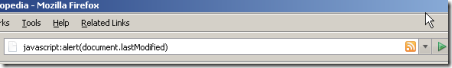
To check a web page's last update, go to that page in a browser. After loading the full page remove the url from address bar then type in the following code as shown above.
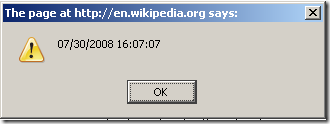
This code will display web pages' last update including specific time. This trick helps you know whether you are getting the latest information or not.
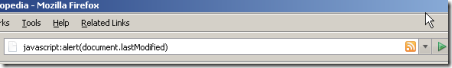
To check a web page's last update, go to that page in a browser. After loading the full page remove the url from address bar then type in the following code as shown above.
javascript:alert(document.lastModified)Hit enter. A pop up window will show you the exact date and time of last updating the page.
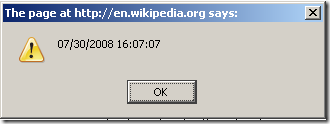
This code will display web pages' last update including specific time. This trick helps you know whether you are getting the latest information or not.
