We can boost the performance of windows XP by prohibiting one of Windows XP’s annoying habits. After an application is closed, XP leaves the associated DLL files in the memory. This can hog precious resources and memory, and also cause stability problems. Make the DLLs unload themselves from memory after the program is done running.
For getting things done, do these simple steps.
br />Open the registry editor by navigating Start-run and type in regedit.
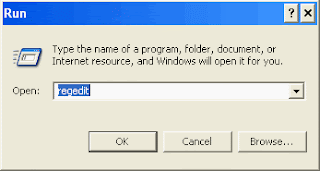
Then navigate to: HLM\SOFTWARE\Microsoft\Windows\CurrentVersion\
Explorer\AlwaysUnloadDLL
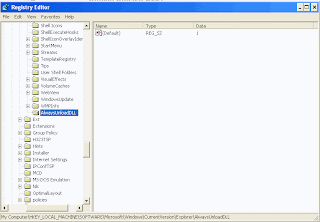
If the DWORD AlwaysUnloadDLL is not present, you will need to create it. For creating it, right click on the explorer folder and select new key, and name the key as AlwaysUnloadDLL. Double click on the “(Default)” string value and set the value of the setting to 1.
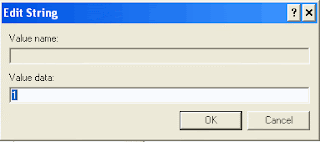
Application associated DLLs will get unloaded when the application is closed
For getting things done, do these simple steps.
br />Open the registry editor by navigating Start-run and type in regedit.
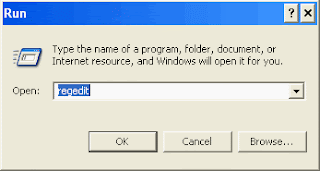
Then navigate to: HLM\SOFTWARE\Microsoft\Windows\CurrentVersion\
Explorer\AlwaysUnloadDLL
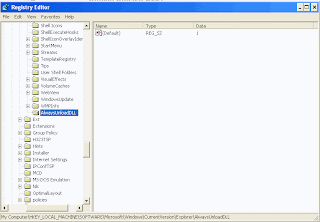
If the DWORD AlwaysUnloadDLL is not present, you will need to create it. For creating it, right click on the explorer folder and select new key, and name the key as AlwaysUnloadDLL. Double click on the “(Default)” string value and set the value of the setting to 1.
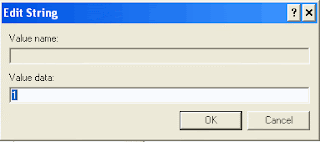
Application associated DLLs will get unloaded when the application is closed
