We enjoy playing videos in YouTube. But unfortunately YouTube doesn’t provide a facility to download videos from it. Plenty of websites out there make a way to download videos from YouTube. But it is tedious and may not work properly.
You may be wondering to know your favorite browser Firefox can also do this job for you. You will all need to place an add-on to the Firefox. By implementing this method you can download videos from YouTube by a single click, just as clicking a download link beneath the videos.
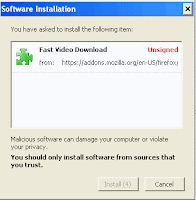
Open Firefox and go to this link to place add-on called Fast Video Download to it. You can see an Install button on the coming webpage, click on it. A new window will appear asking you to install add-on. Click on Install Now button. Installing add-on will be started. It will only take few seconds for it. Restart Firefox after finishing installation.
Then you can see Download Video button at right bottom corner of browser. Just click on it for downloading videos you are playing. A new window will pop up asking you to where in your computer videos be downloaded.
The videos will be downloaded in flv format. You will need to download and install freeware like Flv Player or VLC Media Player for playing them.
Make use of this way to download videos from Metacafe, iFilm, Dailymotion and most of embedded videos on any other pages.
You may be wondering to know your favorite browser Firefox can also do this job for you. You will all need to place an add-on to the Firefox. By implementing this method you can download videos from YouTube by a single click, just as clicking a download link beneath the videos.
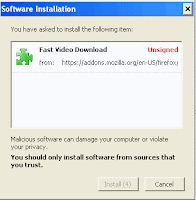
Open Firefox and go to this link to place add-on called Fast Video Download to it. You can see an Install button on the coming webpage, click on it. A new window will appear asking you to install add-on. Click on Install Now button. Installing add-on will be started. It will only take few seconds for it. Restart Firefox after finishing installation.

Then you can see Download Video button at right bottom corner of browser. Just click on it for downloading videos you are playing. A new window will pop up asking you to where in your computer videos be downloaded.
The videos will be downloaded in flv format. You will need to download and install freeware like Flv Player or VLC Media Player for playing them.
Make use of this way to download videos from Metacafe, iFilm, Dailymotion and most of embedded videos on any other pages.
